User instructions for cTRAIN are integral to the training – there are 3 types of user instructions from which an account-holder can select:
- “Standard” instructions are shown below
- A longer set of “novice” instructions are used for people with less than 6 years of formal education or little computer experience
- ‘Mini‘ instructions have only 4 screens
- Note: There are specific instructions for mobile devices – we encourage tablets but discourage phones as too small for media – that kick in automatically when the user accesses the training via the web on a tablet or smart phone
Begin with headphones and sound:
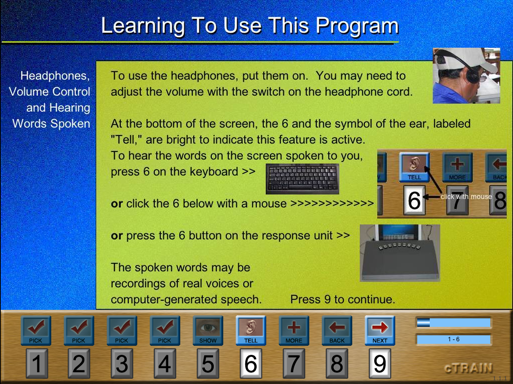
Navigation forward:
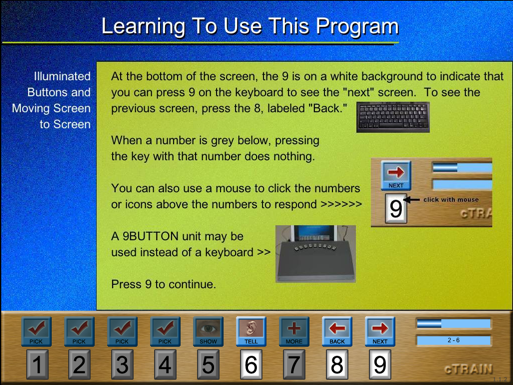
Viewing popup pictures and movies:
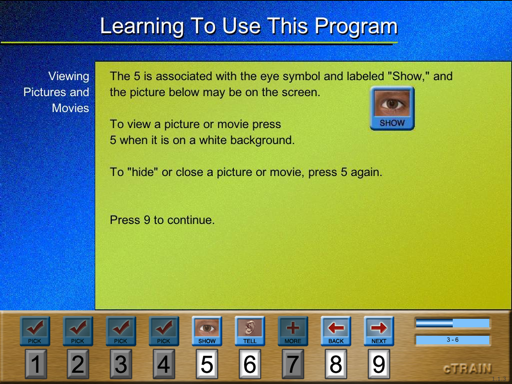
Expect Pre-test, Quiz, and Post-test questions:
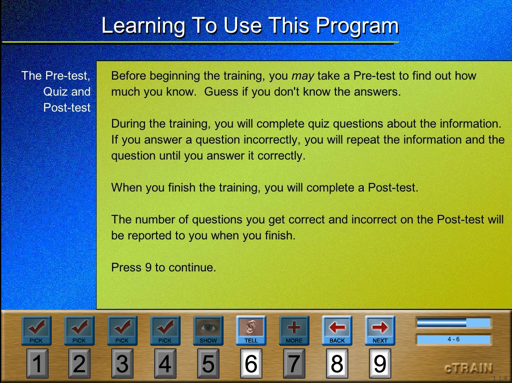
What a quiz or test question looks like:
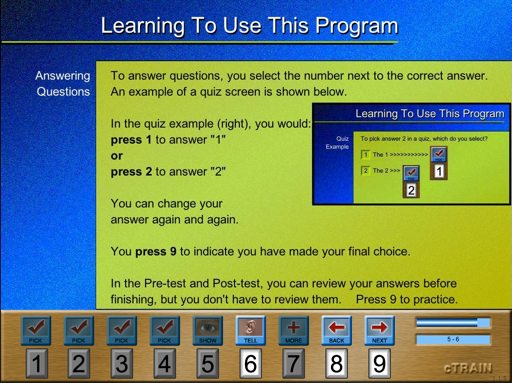
An actual quiz question:
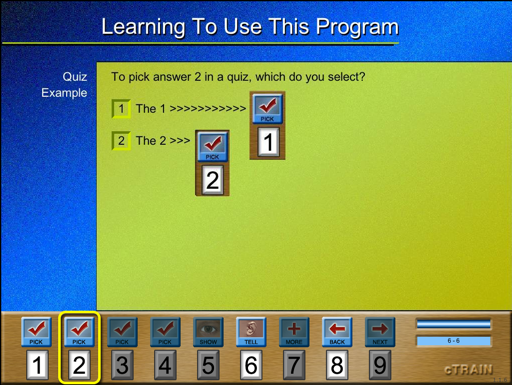
Once the trainee completes the instructions and correctly answers the quiz question, they automatically begin the training, either with menu or they are sequyencxed through topics (as set for the account holder).
